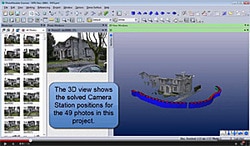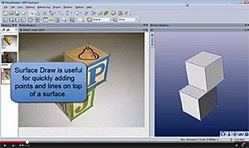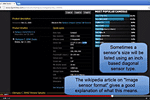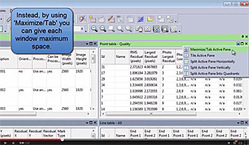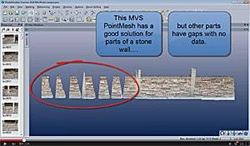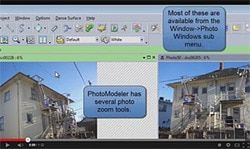Tip 66: Interesting Ways to Set PhotoModeler’s 3D View
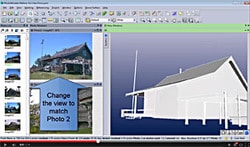
PhotoModeler’s 3D View window has controls for manipulating the view position. This allows you to rotate around the 3d model, zoom in and out, or pan. The buttons in the bottom right corner of the 3D View provide this user interactive dynamic control of the view. You move the mouse cursor over one of the […]