Tip 49: PhotoModeler’s 3D Viewer Shading and Wireframe Controls
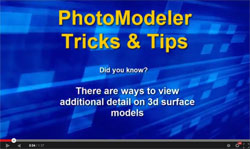
When 3D surfaces are displayed in PhotoModeler’s 3D View window they are ‘lit’ by two lights. One is a headlight and one is a sidelight. The headlight is like the headlight on a car; in this case it is attached to the rendering camera and hence points from the camera to the object.
Like the headlight on a car, this light tends to wash out features (you can’t see the bumps or surface texture). The other light is the sidelight and is also fixed to the camera but points from the side (perpendicular to the headlight). The sidelight makes surface features more visible because of the shadows it casts. By combining the headlight and the sidelight you can see the features of most surfaces well. At times though the headlight is still too strong. PhotoModeler’s 3D Viewer has controls for changing the relative intensity of the headlight and the sidelight. The video shows how decreasing the headlight intensity allows the sidelight to show the surface features better.
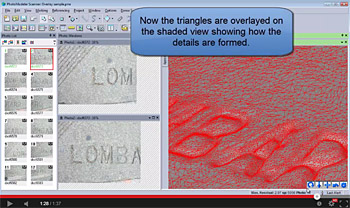
With this view you can study how the underlying geometry (triangles) make up the surface. The image to the right shows a DSM scan of a sidewalk at the famous San Francisco Lombard street. The word has been impressed into the concrete and a DSM surface has been built by PhotoModeler. You can see how the triangle density increases where the surface shape changes rapidly (near the impressed letters) and is less dense in the flatter areas. This can also indicate if the triangulation is too dense for your needs.
Watch the Youtube video to see both 3D Viewer options portrayed:
