Tip 61: Using Un-calibrated Cameras in Photogrammetry
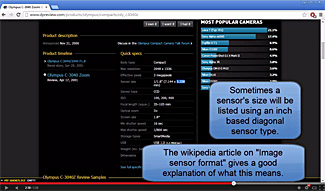 Photos taken with a calibrated camera provide the best results in photogrammetry and PhotoModeler. Camera calibration is the process of determining accurate specifications for the camera’s internals – such as focal length, format size and lens distortion. What are the options when the camera is not, or cannot be calibrated?
Photos taken with a calibrated camera provide the best results in photogrammetry and PhotoModeler. Camera calibration is the process of determining accurate specifications for the camera’s internals – such as focal length, format size and lens distortion. What are the options when the camera is not, or cannot be calibrated?
PhotoModeler can handle a uncalibrated camera with one or more of the following techniques:
- Approximate camera from Exif
- Auto-calibration & Field Calibration
- Inverse Camera
Exif is a standard for storing information in an image file about the photo (time and type of exposure), and the camera that took the photo (make, model, lens, etc.). Most modern digital cameras store information in the Exif header of each image file. What gets stored depends on the camera. If the camera stores focal length and format size then PhotoModeler can read this and set up an approximate camera to match. Often this approximate camera is all you’ll need depending on your accuracy requirements.
Sometimes the Exif header does not have all the information PhotoModeler needs – sometimes the size of the imaging chip is missing. You can often look this information up online and this tip demonstrates how to use that online data.
Once an approximate camera is set up (which takes just a few clicks of the mouse in PhotoModeler) you can use the camera as is, or have PhotoModeler fine-tune the camera with Auto-calibration (in a SmartMatch project), or Field Calibration (during processing).
Lastly, when you have little knowledge of the camera’s parameters, but you have other external knowledge in the form of control points (known 3D points in the scene from a survey), PhotoModeler can run InverseCamera – which is like a calibration but can work with as little as one photo.
When you have access to the camera, then PhotoModeler’s easy-to-execute Camera Calibration is a good option.
This video describes how an approximate camera is created using Exif data from the images – whether the information is complete or not. In addition it shows how to verify the approximate camera is working well.
