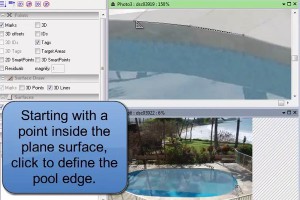Tip 78: Modeling Planar Curves in One Photo – or how to model a pool
There are a number of ways to model a curve in PhotoModeler. Curves in PhotoModeler are represented as NURBS (Non-Uniform Rational Basis Splines). A complicated name but they are very easy to create.
In this tip video we demonstrate a technique that uses just a single photograph to outline the edge of a swimming pool – useful maybe if you are creating a custom cover for it. This technique works for planar curves – so here we make the assumption the pool deck is planar – but also check the result against other photographs to ensure good alignment.
First, a few photographs are oriented (in this case done automatically as a SmartPoints project). Second, four points are marked and referenced on the pool deck in a few photos. Third, a Plane object is created by fitting to the four points. Lastly, a Surface Draw Curve is traced in one photograph starting on the projection of the Plane object.
After the tracing is complete, the projection of the curve is displayed on the other photos to ensure a good alignment. The curve can be shown in 3D, can be measured, or can be exported for use in a CAD or cutting program.
Watch the Youtube video for further detail: