

When taking photographs for a DSM project you should have a goal of acquiring overlapping photos. That is, take photographs in horizontal and/or vertical rows or pairs with overlap on the surface of interest. To not change angle or position too much between photos. There can be small changes in height and angle without compromising quality but if the angles get too large then the DSM project may not produce good results. If your project is set up for SmartMatch, it will likely be suitable for DSM, using the MVS or Paired Photo methods.
The key with DSM photography and project set up is to recognize that PhotoModeler works best with photographs that have good angle separation (30 to 100 degrees) so that relative orientation can work, but DSM works best with photographs that have smaller angle separations with plenty of overlap. The two ways to resolve and work with these seemingly conflicting goals are, a) combine both types of photos in one project, or b) use control points (which allow much narrower angles between camera stations).
The figures below show good, acceptable and poor setups for a pair of camera stations used in the process of obtaining a dense surface point cloud from that surface (the wavy line):
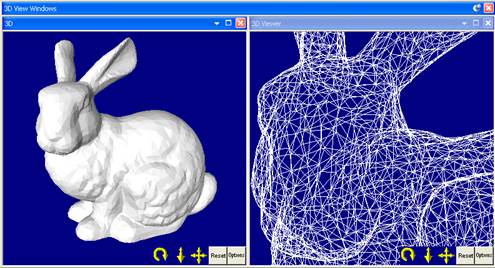
The diagram above shows photo pairs, but this can be extended to more than two photos, as in rows of photos.
The lighting of the object and scene should also be considered. Usually it is not desirable to use a flash mounted on the camera because the shadows would move on the object between photos. Other similar light sources (including a bright sun) should not move between photographs. In the case of sunshine and outdoor scenes do not take photos hours or days apart, so that these types of lighting issues are minimized.
Avoid using lighting in the scene that causes glare, reflections or shadows on the surface. The glare/shadows on the surface can cause problems for the matching algorithm since the effects will appear in a different location in each photo and can be mistaken as part of the surface texture. This is especially true of shiny surfaces. Matte surfaces that do not show highlights from directed light sources are less prone to this problem and some side lighting and shadows are acceptable. Generally try to use flat light source such as the light outside on a cloudy day.