

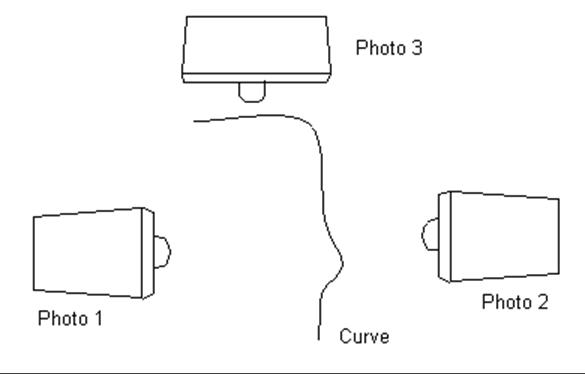
The Epoch Report dialog is accessed using the Epoch Report tool or by selecting "Epoch Report" from the Motion Tools ribbon tab (see Motion Workspace).
The Epoch report dialog displays a table giving a summary of data from all epochs. The columns in the report are: Epoch Number, Number of Referenced Points, Largest Residual (pixels), Point Largest Residual (which point has the largest residual), Photo Largest Residual (which photo the point is marked on giving the largest residual), the RMS residual of the epoch, the number of static points (used in type 2 projects), and the Common Coordinate System flag (“yes” means the epoch is in a common coordinate system (and hence you can compare xyz coordinates between epochs), and “no” means the common system has not been set up (in type 2 projects there are not enough static points that are 3D in this epoch)).
The report can be printed by pressing the Print button.