

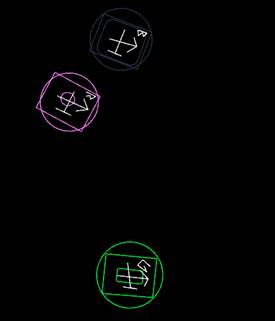
When the Add button on the Edit Tables Dialog is pressed the Select Table Type Dialog appears which allows you to select from a drop down list of available table types. See Tables for information on the various available types. When you press OK, a new layout of the selected type will be created with default properties. Once the default is created, you can modify its properties on the Edit Tables Dialog.
Press Cancel to cancel the new table creation.