Category Archives for "Tip video"
Posts on the PhotoModeler tip videos.
Posts on the PhotoModeler tip videos.

Did you know that 3D models created in PhotoModeler can be transfered to Google Earth? If your model has a geographic coordinate system set up it can be exported from PhotoModeler in the .kmz format and viewed in Google Earth. It’s a great way to share your models with colleagues, friends, or the Google Earth […]

Did you know that you can use landscape-oriented and portrait-oriented photos in PhotoModeler, and use both types mixed in the same project if needed? Sometimes the object/scene being modeled is a shape that is best captured using a mix of portrait and landscape photos. This can help improve scene coverage, which is important when trying […]
In recent years 3D printing technology has become much more accessible in terms of required technical skills and cost. Printing an actual 3D object is now easily achievable if you have a digital model. In this, our 70th tip, we show that with PhotoModeler you can create accurate 3D models from photographs of real objects, […]

Did you know that you can set up the PhotoModeler 3D Viewer to display your model as a 3D stereo view for use with 3D glasses? It’s a neat to way to visualize your model by increasing the perception of depth, and it’s simple to set up in PhotoModeler. PhotoModeler uses the red/blue style of […]

An interesting use for photogrammetry is determining the location and angles of a camera when a photo was taken and then using that information in 3D rendering and animation software to provide an accurate background image. The 3D software will know where the camera was located and how it was oriented so additional 3D objects […]
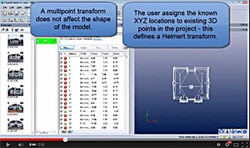
External 3D XYZ point data can be imported into PhotoModeler and used in a few different ways. This tip video describes the two most common uses: multi-point transforms, and control points. External XYZ data can be supplied by other measurement devices, such as survey total stations, GIS, laser scanners, or other photogrammetry projects. This data, […]
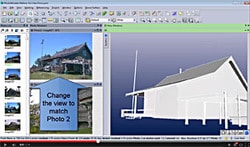
PhotoModeler’s 3D View window has controls for manipulating the view position. This allows you to rotate around the 3d model, zoom in and out, or pan. The buttons in the bottom right corner of the 3D View provide this user interactive dynamic control of the view. You move the mouse cursor over one of the […]

There are a number of very useful resources available to assist with learning PhotoModeler (whether it is first time use or an expert learning about a new feature). This tip video outlines a number of these resources and how to access them. Some of the resources described are: the tutorial summary dialog that opens at […]
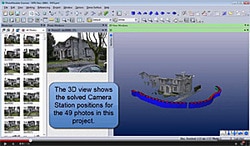
In PhotoModeler a Camera takes a Photo. The location and orientation of the Camera in space when the Photo was taken is called a Camera Station. Photos and Camera Stations are central concepts in PhotoModeler and photogrammetry. There is a one-to-one relationship between a Photo and a Camera Station. In the PhotoModeler user interface Camera […]
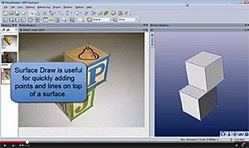
PhotoModeler’s Surface Draw is a useful tool for doing 3d ‘tracing’ on a surface in a single photo. Typically in photogrammetry to create a 3D point one needs to mark or identify the image of that point in two or more photos – so it can be computed by triangulation/intersection. There are a couple of […]