Category Archives for "Tip video"
Posts on the PhotoModeler tip videos.
Posts on the PhotoModeler tip videos.

A common forensic task is to determine the position of a shooter in a crime scene. One technique uses bullet trajectory rods and calculations of intersection and extension. Photogrammetry, the science of performing measurements from photos, can be used to model the cylindrical trajectory rods, using a normal DSLR camera, and find their position and […]
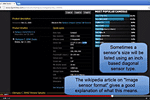
Photos taken with a calibrated camera provide the best results in photogrammetry and PhotoModeler. Camera calibration is the process of determining accurate specifications for the camera’s internals – such as focal length, format size and lens distortion. What are the options when the camera is not, or cannot be calibrated? PhotoModeler can handle a uncalibrated camera […]

PhotoModeler Scanner’s MVS and Pair-based DSM tools create dense point clouds. These 3D points are usually ‘triangulated’ to produce a useful surface. This tip describes a key setting used in this triangulation process. Triangulation is the process of converting a 3D point cloud into a triangulated 3D surface that can be used for surface study, […]
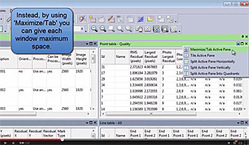
A close range photogrammetry program like PhotoModeler presents different types of information to the user such as photos, 3d views, and tabular data. In PhotoModeler, data is presented in separate windows that can be sized and moved around the display area for maximum flexibility. A modern tabbed interface allows easy access to a number of […]
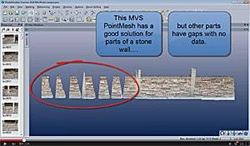
‘Multi-View Stereo’ is the new Dense Surface Model extraction algorithm introduced to PhotoModeler Scanner a few months ago. The ‘multi’ part of the name refers to the multiple photographs used to extract and confirm matching data. MVS and DSM are methods in photogrammetry for extracting a 3D point cloud (like a laser scanner) of a […]
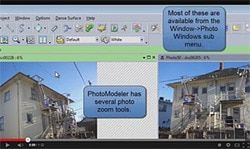
PhotoModeler has a number of tools for zooming and panning photographs so that features can be studied close-up. A couple of interesting and perhaps little known zoom tools are ‘Zoom Lock’ and ‘Zoom and Center All’. These tools are great for doing point review – that is studying how a point is marked and referenced […]

Leveling is the process in surveying of orienting a coordinate system to the local gravity field. Even in non-survey tasks, like house construction (or putting up a shelf!) you’ll use a level to get all items lined up with gravity. In performing a photogrammetric measurement, modelling or survey you may want the results oriented to […]
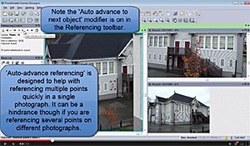
This tip video is a ‘back to basics’. The tip concerns itself with the manual process of point referencing (manually matching a point across two or more photos). While much of our new development has been on automation, there are still many applications (and even times within the automated processes) where you need to manually mark […]
When viewing 3D triangulated meshes in PhotoModeler – created by DSM or the new MVS – it can sometimes be difficult to see surface detail. The 3D Viewer renderer uses two lights – a head light (pointing from the renderer’s camera position straight forward – like the head lights on a car), and a side […]
There have been some very interesting developments with PhotoModeler Scanner. This tip video shows a new example done with these improvements. A new beta release of the product brings four new capabilities and improvements: MVS – Multi-View Stereo – a new way of creating dense point clouds and surfaces. Improved SmartMatch Orientation – solve more […]