PhotoModeler 2019.1 and Pattern Capture Add-on Release
PhotoModeler 2019.1.0 was released on March 27th, 2019. This release contains 59 improvements and fixes!
The significant improvement and new feature is the Pattern Capture Add-on for 2D template and pattern digitization. If you work with textiles and have a need to accurately digitize large patterns, then PhotoModeler Standard with the Pattern Capture Add-on (or PhotoModeler Premium) are a great way to go!
The Pattern Capture Add-on
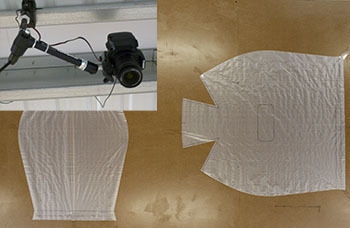
The ‘Use Photos to Digitize 2D Template Patterns‘ video provides a good introduction to the use of a camera for doing this digitization task.
PhotoModeler has a long history of accurate use of cameras for digital modeling. While PhotoModeler is often used as a 3D modeling tool, the strong mathematical internals of PhotoModeler makes it ideal for efficient and accurate capture of 2D patterns. Some of the benefits of using a camera and PhotoModeler to digitize 2D templates are a) capturing large patterns, b) flexibility working in PhotoModeler or your favorite CAD software, c) accurate, and d) cost-effective. As well, when you have PhotoModeler and are ready to jump to full 3D measurement and templating you can do it with the same software!
See Digitize 2D Patterns and Templates with a Camera for more background and a more complete list of benefits.
In addition to manual digitization methods, PhotoModeler’s Pattern Capture Add-on provides a semi-automated method for tracing drawn lines and edges of materials. This tool is called Auto-trace and this video demonstrates how to use it.
If you use computer-aided methods in your template-based business or are interested in moving in this direction, consider giving PhotoModeler and the Pattern Capture Add-on a try.
[Note as of the 2020.2.0 release in June 2020, the Pattern Capture Add-on has been integrated into PhotoModeler Standard. You no longer need to purchase the add-on. The PhotoModeler Standard and Premium products both have these capabilities now.]Other 2019.1 Improvements and Fixes
In addition to the major new feature described above, there were 57 other improvements and fixes.
- The video loading system has been replaced and should be more robust and handle more video formats.
- Added a Delta Absolute Value column to the Check Distance table, which allows for better sorting to find the largest value regardless of sign.
- Some user interface operations dealing with large data sets are faster.
If you are waiting on a particular fix or improvement you can see the whole list here. If there is anything we missed please let us know as we continuously work to improve PhotoModeler.
