2D Template and Pattern Digitizing Videos
There are six videos on using a camera and PhotoModeler to digitize 2D patterns and templates. You may be interested in watching just a subset:
- I am new and want an introduction: watch Introduction, and perhaps Reusable Setup.
- I am ready to create a moving-camera setup: watch Reusable Setup, How to Digitize & Auto-Trace.
- I am ready to create a mounted-camera setup: watch Mounted Camera Setup*, How to Digitize & Auto-Trace.
There are two main ways to configure your camera: a) permanently mounted to a ceiling or wall, or b) a moving/mobile camera configuration. It is easier to get started with the latter, and if you are in a higher-volume production environment you may wish to explore the mounted solution at a later date.
*We recommend that the Reusable Setup be used in most cases (for mounted camera and moving camera). For the mounted camera case, this Reusable Setup allow for some camera movement even when mounted and provides a more reliable setup – and better accuracy over time. The only time you might consider the Mounted Camera Setup is if you have restricted space on the surface compared to your patterns and you have a very stable camera and digitizing surface.
Template Pattern Capture Videos
Play the videos by clicking on the links in the descriptions – they open in separate windows. Also, note that you can change the speed of playback by choosing the gear icon in the bottom right.
Use Photos to Digitize 2D Template Patterns
| This video introduces the concept of digitizing and capturing template patterns using a camera and PhotoModeler. [voice over] | 
|
Creating a 2D Template Project with a Reusable Setup
| This video is a good introduction to the steps for all 2D digitization methods as it demonstrates start to finish in a simplified manner. The video describes how to create a setup with a moving (un-mounted) camera such that it can be reused multiple times for different patterns. Similar steps can be used with mounted cameras as well for increased accuracy over time. [no sound] | 
|
Digitizing a 2D Template Pattern
| This video describes how to digitize a template pattern once the setup has been completed. It describes how to create the 2D data (lines or corrected photos), and how to export to your favorite CAD package. Also see the Auto-Trace video. [no sound] | 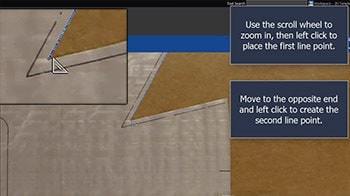
|
Creating a 2D Template Project with a Mounted Camera Setup
| This video describes how to create a new mounted-camera setup. The video assumes you have a mount ready for the camera but starts with the camera un-mounted. See note above about using the Reusable Setup even for the mounted case. [no sound] | 
|
Automating Tracing of Pattern Lines and Edges
| This video shows how to set up and use the Auto-trace tool for semi-automated tracing of pattern lines and edges. Auto-Trace is still in beta testing at this time so the methods described here may change. | 
|
