How to Renew PhotoModeler Maintenance
Your PhotoModeler Maintenance Agreement provides a year of support and all new software versions released during that year. After your maintenance has expired, the program will continue to run, but neither updates nor support are available. Maintenance applies to Permanent licenses only, this does not apply to Subscriptions.
To renew your PhotoModeler Maintenance Agreement
Find your current maintenance expiry date, one of three ways.
a) from the maintenance renewal email reminder. In the first paragraph, see text like: “on 08/08/2020.” That is mm/dd/yyyy.
b) from the software’s Getting Started pane. Looks like:
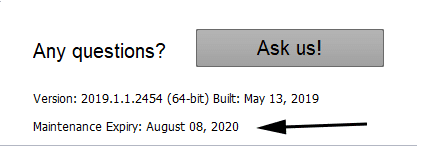
c) from the software’s menu: File > Version and License > License Management … , or in older software: Options > License Management… . Looks like:

Purchase
If you wish to purchase right away online choose one of these links:
- PhotoModeler Standard Standalone (not expired)
- PhotoModeler Premium Standalone (not expired)
- PhotoModeler Network Floating products
- PhotoModeler with expired maintenance, educational licenses, multi-year, etc.
Quote
If you’d prefer a quotation instead of using the online store, enter your product information below.
If you are located in a reseller territory as shown in this reseller list, you may also contact the reseller directly for instructions on how to renew.
Renewal Steps
The steps to renew your Maintenance Agreement are:
- Purchase a renewal – online or from your reseller as described above.
- Wait for the email from the ordering department confirming your agreement has been extended (usually within one business day).
- Inside the PhotoModeler software go to File > Version and License > License Management … [or Options / License Management… in older software].
- If you have an internet connection click the “Renew…” button in the ‘Maintenance’ box.
- You will get confirmation of the extension.
- If you do not have an active internet connection you can use the Manual method – explained further in the software’s Help file.
