Tip 43: Renumbering points in PhotoModeler
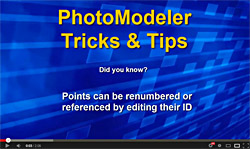 This tip deals with point IDs (identifier numbers) and why and how to change them.
This tip deals with point IDs (identifier numbers) and why and how to change them.
An ID is a unique integer number that all objects (points, lines, curves, surfaces, meshes, camera stations, etc.) get assigned automatically by PhotoModeler. Note, IDs are unique within an object type (all point IDs are unique) but are not across types (a point might have the same ID as a curve).
The 3D Point is a key object type in PhotoModeler. Point IDs are the main way of identifying them (the other identification methods being more visual – such as position on a photo or in the 3D viewer).
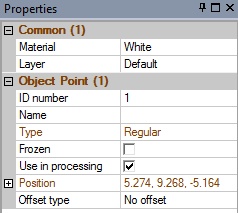 The Point has a number of properties that can be shown and modified in the Properties Pane. The property pane shown here for a selected point shows an ID of 1. Also the point can be named (a user-defined optional alphanumeric string), and other processing properties set.
The Point has a number of properties that can be shown and modified in the Properties Pane. The property pane shown here for a selected point shows an ID of 1. Also the point can be named (a user-defined optional alphanumeric string), and other processing properties set.
Coded Targets (dot targets with a unique code ring around the dot that can be read from the images by PhotoModeler) have IDs as well. Coded Targets are points and their IDs are in the same unique space as all points. Coded Target IDs are special in that the point ID matches the unique code read from the bit pattern on the target. For example, if the code number (printed on the coded target sheet) is 215, then the point ID in PhotoModeler will be 215 as well.
Although all points can have their ID changed (to a value that does overlap any existing point ID), changing Coded Target IDs has special significance.
This tip video describes how to use the changing of a Coded Target’s ID (renumbering) to fix the following issues: a code that was mis-identified (perhaps part of code was occluded), or a coded target that did not mark but that you need in the project.
You can explicitly reference points by changing the IDs to match, or reference a non-coded point to a coded point by changing its ID to within the range of IDs given to coded targets.
Watch the video here or on Youtube in higher resolution.
