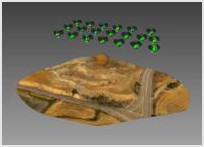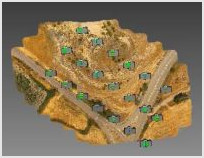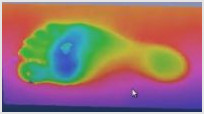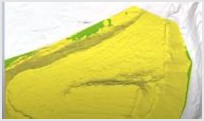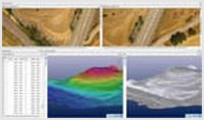- Home /
- Tutorials Listing
Point Cloud Models & UAV Drone Tutorials and Videos
Dense surface modeling techniques using ground and aerial photos.
Introduction
An introduction to UAV and drone photogrammetry
|
|
|
|
General Features
Some other features for dense point cloud modeling and tools that are useful for these projects
|
|
|
|
|
|
|
Other (Old UI)
A selection of UAV specific tutorials created using an older user interface
|
|
|
|