What’s New – Summer 2024
We have some PhotoModeler news that may be of interest, July 2024:
- Software Update
- What’s New for Fabricators and Marine Decking
- What’s New for Forensic Investigators
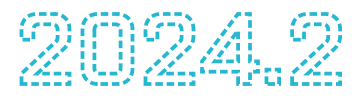
Software Update
PhotoModeler 2024.2 was released June 20, 2024, with several improvements. Some significant improvements are:
- New Best Fit Plane tools for adding and removing points from a best-fit plane after it has been created. Easier fixes to your decking project.
- New Plane tools drop-down on the Outline Toolbar for quick access to tools for plane definition: ‘Select Defining Objects’, ‘Select Associated Surface Draw’, and ‘Add/Remove Points from Plane’. See the new video.
- Outline Manipulation improvements. i) When an Outline is duplicated, the duplicate keeps the same rotation as the original. ii) During an Outline rotation, a new arrow is drawn from the center of rotation to provide better feedback.
- Improved Photo Orientation. Weaker Coded Target projects now solve more photos (fewer red X photos).
- Layers reordering. Layers can now be ordered manually. This is useful when you have many Layers, and you want common ones at the top of the Layers drop-down.
- Cloud Point Quick Select. A new quick method for selecting a single point within a Point Cloud without having to change modes – a second click in select mode. See the new video.
- Synced copies of a Secondary Cloud Import. Previously to create another copy of an Imported Point Cloud you would create a copy of the original using the Create Secondary link in the Imports and Coordinates Pane. Now you can create a copy of a copy (which keeps the position and angles of the copy). This makes it easier to place moving cars in frames, etc.
What’s New for Marine Decking and Fabricators
If you are using PhotoModeler in fabrication tasks (marine, industrial, bespoke, etc.) here are some improvements in recent releases that will make your life easier. In addition, some new videos describing these improvements.
- New Outline Tools. New tools to manipulate whole Outlines such as Move, Rotate, Mirror, and Duplicate.
- Outline Split. A new tool that can split an Outline Line or Spline part way – great for adding hinges etc. during marine deck outlining.
- Find Surface Trace Photos. A new tool that creates a temporary photo set showing potential photos to use when Outlining or Surface Drawing. This helps answer, “What photo do I use next?’
- Create Coded Target Improvements. The Create Coded Targets dialog has new controls for a) avoiding Letter Sheet overlap, and b) setting the number of targets per page. And it has been redesigned for better ease of use.
- New Best Fit Plane tools – see above and video below.
- New Plane tools Outline button – see above and video below.
- Outline Manipulation improvements – see above.
- Layers reordering – see above.
New Fabrication Videos
- A new YouTube playlist for all the Outlining Videos.
- Need to 2D digitize a large template that does not fit in one photo?
- Describes the four common tools used to build and modify Best Fit Planes.
- Describes the tool for finding the next photo for surface tracing.
- Demonstrates three new tools for Outline filleting.
- Demonstrates the Split Outline tool.
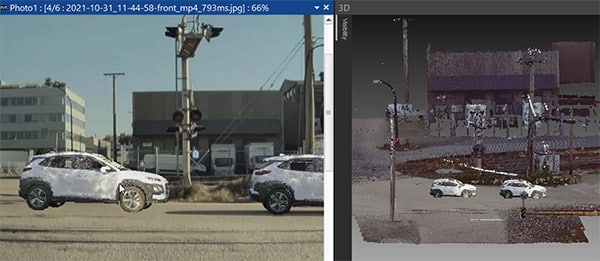
What’s New for Forensic Investigators
If you are using PhotoModeler in forensics and scene reconstruction, here are some improvements and new features that will make your life easier. In addition, some new videos describing these improvements.
- Pinned Point Cloud Transformation. Imported point clouds can now be manually placed in a photo, as well as placed with additional light-ray (single photo) constraints. This gives a great capability to place multiple objects in a single photo forensic project without the worry of matching the base coordinate system. See the video below.
- Point Cloud Pinning Improvements. Improvements to the above for secondary copies of imported clouds, ability to pin clouds in scale/rotate (non-control) projects, and easier set up of multiple secondary copies. See the video below.
- Cloud Point Quick Select. Selecting a single point in a point cloud was a tedious process – now one click to select cloud, and a second click to select the sub-point. See the video below.
- Layers reordering. Layers can now be ordered manually. This is useful when you have many Layers, and you want common ones at the top of the Layers drop-down pick list.
New Forensic and Reconstruction-Related Videos
- Demonstrates using point and light-ray pinning to place imported point clouds on photos.
- Shows further improvements to the light-ray pinning methods.
- Shows the new feature to select individual points in point clouds and usage examples.
