

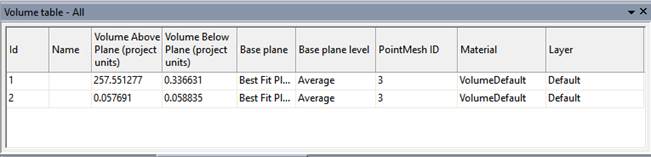
Full control of item visibility and display options is via the 3D Viewer Options Dialog. Clicking the Visibility tab at the top left of the 3D Viewer ‘displays a pane with a subset of commonly used controls to enable/disable visibility of certain entities etc. For a description of these controls see 3D Viewer Options Dialog.