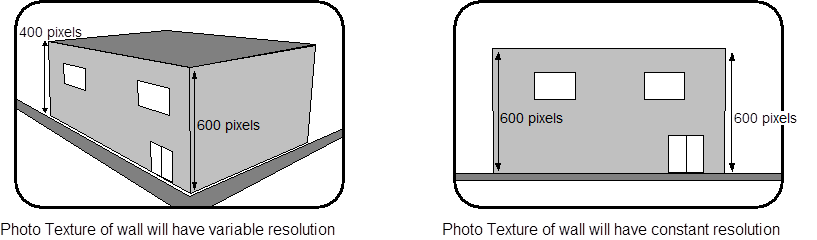If one of more of the photographs in the PhotoModeler project has large perspective distortion then you will get a variation in perceived resolution in the output image textures. The only way to correct this is to add some photographs to the project that are more parallel to the side of the object with the distortion.
The following building model example illustrates this point. The photograph on the left has large perspective distortion on the walls and the roof whereas the photograph on the right has little distortion on the front wall. Both photographs could be used for texture extraction but the results using the photograph on the left would not be as good due to variable photographic resolution.