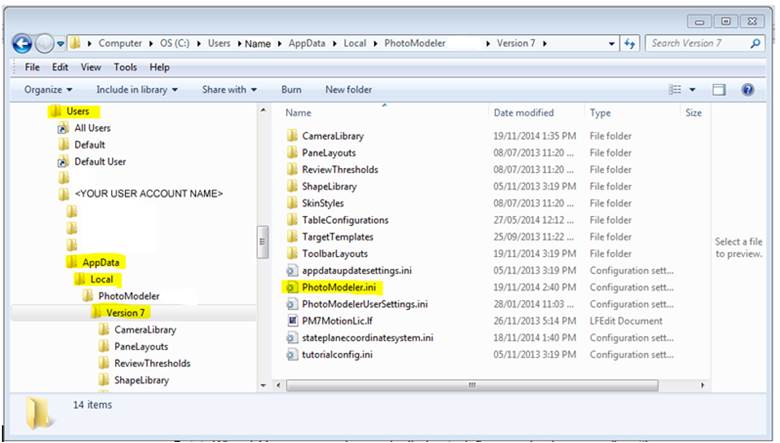PhotoModeler writes per-user data on disk for storage/retrieval of various information: Pane Layouts, Shape Library, Camera Library, Table Layouts, Target Templates, Toolbar Layouts, Review Thresholds, the ini file (a file storing user preferences), and licensing information.
These files are copied to a folder on your disk that is intended for ‘writable’ application data:
• Windows XP and 2000: "Documents and Settings\<user>\Local Settings\Application Data\PhotoModeler\Version 7\"
• Windows Vista and later: "Users\<user>\AppData\Local\PhotoModeler\Version 7\"
These files are maintained by PhotoModeler (e.g. toolbar layouts) or modified by a user from within PhotoModeler (e.g. camera library).
These locations are in a subdirectory based on your Windows account user name (e.g. substitute your account name for <user> in the directory paths shown above). This allows users that share a computer running PhotoModeler to maintain their own settings and application data.
These folders are often hidden by default. If you wish to see them go to Folder Options in Windows Explorer and indicate you want to see ‘hidden files and folders’.
Note if you are on a corporate network with roaming profiles the location of these files may be slightly different - contact your IT department.
When you first launch PhotoModeler, a shortcut to the application data folder is written to your My Documents folder:
• Windows XP and 2000: “My Documents\PhotoModeler” folder called “PhotoModeler Program Data”
• Windows Vista and later: “Windows Account Name\Documents\PhotoModeler”
The following screen capture shows the directory structure for the PhotoModeler application data: