

There are two forms of the automatic referencing dialog. The first is the standard dialog and it appears whenever there are three or more oriented photographs in the project. The second appears when there are only two oriented photographs in the project. For more information on the two photo case see Automatic Referencing with Two Photographs.
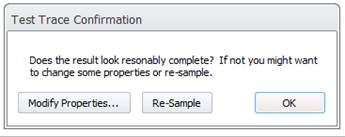
The Automatic Reference dialog is brought up from the Automatic Referencing tool on the Create Tab.