

It can be quite difficult sometimes to find the correct format size of a video or digital camera's imaging chip. Only some cameras list the imager size and even then the nominal sizes vary between cameras and between manufacturers.
The best way to set up digital and video cameras is to use the Camera Calibration. If you want to do the format size calculations yourself you can follow the method below.
You will need
• the video or digital camera
• a tripod (or camera support of some form)
• a sheet of 8.5"x11" paper (or A4 sheet)
• a measuring tape
• a small portion of a flat wall
• a good estimate of the focal length of the camera (the focal length you are going to use)
Setup
• Set camera on top of the tripod. Make sure the camera is level and square to the wall.
• Tape a piece of paper to a wall at the height of the camera on the tripod - as shown in the next two figures.
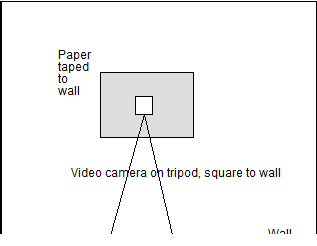
Back view of camera setup
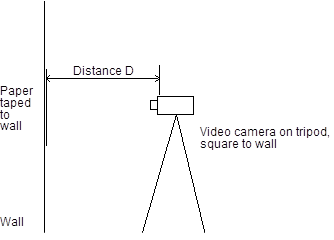
Side view of camera setup
• Look through the video camera viewfinder and center the paper in the viewfinder. Move the camera such that about 3/4 of the image is taken up. Make sure the camera is in focus and the camera is still level and square to the wall.
• Take a picture of the paper.
• Measure the distance from the paper to the location of the focal node (usually half way through the lens) and record this distance as D.
• Find the focal length of the lens being used. Record this as f.
• Digitize the image of the paper and load onto your hard-disk.
• In an image processing program (such as PhotoShop) or in PhotoModeler measure the number of pixels taken up by the paper in the image. See next figure. Record these values as Nx and Ny.
You can find pixel positions in PhotoModeler by loading an image and marking points. When a point is selected its pixel position appears in the status bar. Nx and Ny can be computed as the difference between these values.
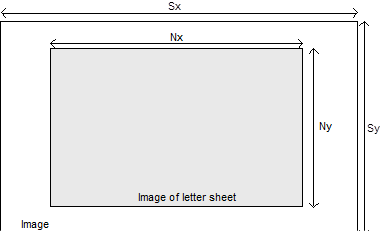
Digitized image of wall and paper
• Determine the number of pixels in the whole image. Record these values as Sx and Sy.
• Perform the calculations shown below to get an estimate of format size. The more carefully you do the setup and the measurements, the better your result will be.
Formula
The x format size (W) is calculated as:
w = Px / D * f / Nx * Sx
where Px is the size of the paper in the x direction (e.g. 11").
The y format size (H) is calculated as:
h = Py / D * f / Ny * Sy
where Py is the size of the paper in the y direction (e.g. 8.5").
Example
Logitech Fotoman Plus, Digitized image size: 496x360, Focal length f = 8.3mm.
The measurement made were D = 27.5", Nx=361 pixels, Ny=272 pixels, Px=11", Py=8.5", Sx=496, Sy=360.
Therefore w = 11" / 27.5" * 8.3mm / 361 *496 = 4.56mm
and h = 8.5" / 27.5" * 8.3mm / 272 *360 = 3.39mm
Notice that we measure the distance D and the size of the paper Px,Py in the same units (inches) so they cancel and the focal length is expressed in mm so the answer comes out in mm.
The numbers for the format size come out very close to the final calibrated values for this camera. It is important to have a good focal length and good D, Px, Py measurements for this formula to work.
Note: if you are doing this with a macro lens and your distance D is quite small you need to be more careful with the calculation. If you measure the distance from the paper to the location of the imaging surface (where the CCD or film is located) and call this D1, then subtract off the focal length (note also which varies quite a bit in macro lenses as you focus) you will get a better estimate for D -> D = D1 - f.