

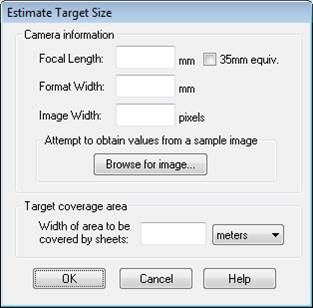
This dialog allows you to estimate the appropriate target size based on the camera specifications and approximate width of the calibration target sheet area (i.e., the approximate distance across the area covered by target sheets).
You may need to refer to your camera’s user manual to find information on the camera’s focal length (the absolute focal length or the 35mm equivalent focal length), format (CCD) width in mm, and the image resolution width in pixels.
Some or all of this information may be stored in the image’s Exif header (i.e., text information written to a hidden part of the image by your camera). To check if your images contain the required information, click the “Browse for image…” button to select an image that was taken by your camera. Some cameras may have all the information, some may not.
Note: The selected image does not need to be a calibration image, it can be any image taken by your camera at the focal length setting that will be used for calibration.
Once you select an image, the Exif header is scanned and the dialog fields are filled in. If the Exif header does not have sufficient information, you will need to enter the values. If the camera information is not available in your camera’s User Manual, do an internet search for your camera make and model, and you should be able to get the specifications online.
Note: The 35mm equivalent focal length is the calculated focal length based on a format size of 36mm x 24mm. Using this value (checking the “35mm equiv.” checkbox), you do not need to enter the Format Width and the text field will disable and show 36.
Click OK when all fields are filled in. The appropriate target size will be shown on the Printing the Calibration Target Pattern dialog.