

PhotoModeler needs points marked in two or more photographs. Photographs taken side by side should contain many of the same object features and points.
PhotoModeler wants as many points referenced across photographs as possible, but the user wishes to minimize the marking task since it takes time. To balance these two, it is best if the photographs overlap as much as possible. The figures in this chapter all show the overlap between adjacent photographs.
The figure below shows a case in which two photographs have no overlap because of an obstruction. A box shaped object is being measured, but on one side of it there is a wall stopping the photographer from capturing the fourth side. For this reason, the photographs at Station 1 and 4 do not overlap. In other words, they share no common points on the object. This measurement can be done, but some of the points marked will appear on two photographs only. These points near the wall will probably have lower accuracy than the rest of the measurement because of a lack of redundancy and poor strength in the geometry of the network of points and cameras.
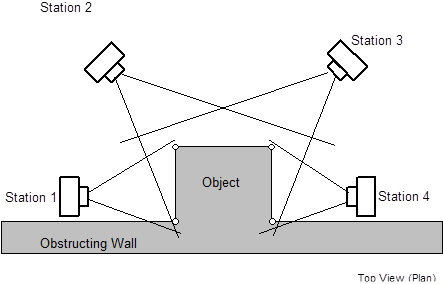
Problem with Photographs with No Overlap
One way to get around the problem presented in this figure is to add a fifth Camera Station located between Stations 1 and 4 but above the wall, looking down. This fifth Camera Station will have overlap with Stations 1 and 4 thereby increasing the accuracy of the top points near the wall. It might also share some points with Stations 2 and 3 increasing the redundancy and network strength even more.
Guideline 4: Try to get good overlap of the photographs. In other words, try to make sure a high percent of the points in any one photograph show up in the adjacent photographs.