

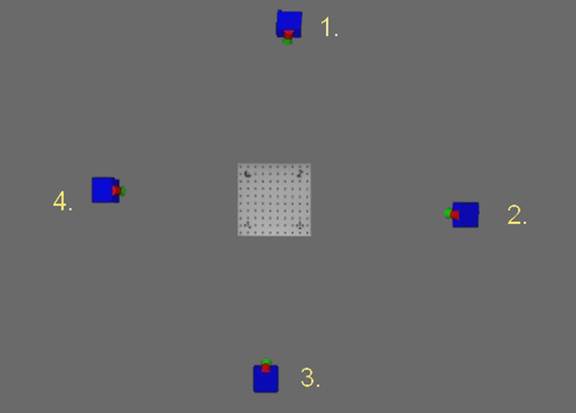
There are four main positions around the edge of the target pattern.
In the following 8 photos (2 at each position) we strive to cover the image area so that dots appear in all locations. Since in the rotated photos the grid covers only a portion we slide it to one end of the image. This helps improve point ‘coverage’ in the lens and helps ensure the entire lens is calibrated.
The figures shown of the camera positions can be thought of this way:
• if you are photographing a target pattern that is attached to the floor, then these are top down views (viewer is above grid looking down at floor),
• if you are photographing a target pattern projected on the wall, then these are front views (viewer is in front of wall looking straight at it).
“ccw” in the section titles below means rotation counter clock-wise and “cw” means rotation clock-wise.
Note 1: the actual orientation of the calibration target pattern is not important. These illustrations are solely to guide the photography relative to the edges of the pattern.
Note 2: the target pattern should not be moved but instead should be static and rigid - move the camera instead.