

Several “Panes” are used in PhotoModeler to help organize your workspace by grouping windows of the same type: Photographs, 3D Viewers, Tables and various other information and action panes. Much of the interaction between the user and PhotoModeler will take place through these panes.
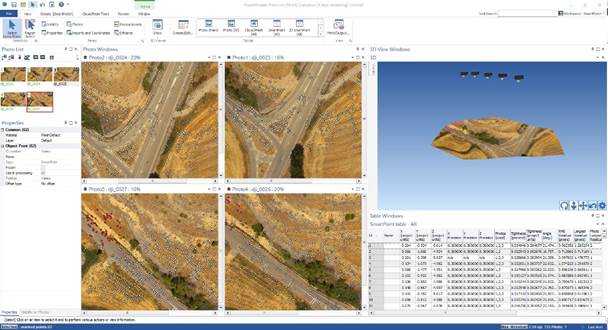
The example above shows the PhotoModeler application with several panes showing, including the Photo List, Photo Windows (containing four photos), Properties pane (tabbed with Visibility on Photos), 3D View Window, and Table Window. Panes are described below. This screen shows just one example of how panes can be laid out in PhotoModeler. There are many layout possibilities.
The layout of panes is very interactive as you can position all of your panes into many different configurations, which can be adjusted to best suit your workflow. See Pane Interaction.
The main pane types are Photo Windows, 3D View Windows, Table Windows, and Other Action and Information Panes. See Description of Panes.