

If the Curve is shown as "3D" in its Status Bars, does appear in the 3D Viewer and does export but is not complete then it is not possible for PhotoModeler to compute part of the curve.
You should first consider what photographs these marks appear on and whether they are suitable for that Curve. See the Quick Start Guide section Photography for Curves, Edges and Cylinders for more information.
If a curve changes direction considerably it will often have to be marked on three or more photographs. If you have curve where only part of the curve appears in 3D this is most likely the problem. Look to adding a mark for that curve on a photograph that better images that section that is missing.
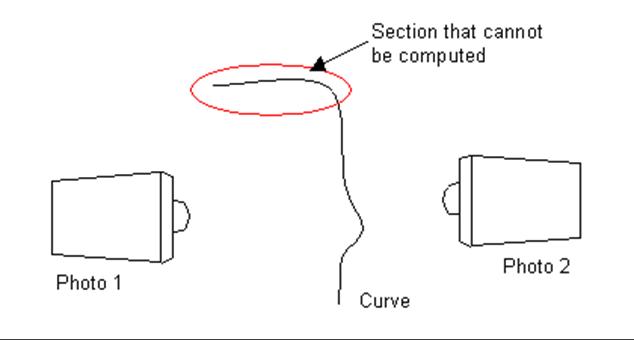
A curve that changes direction with only two photos - upper section will be missing in 3D
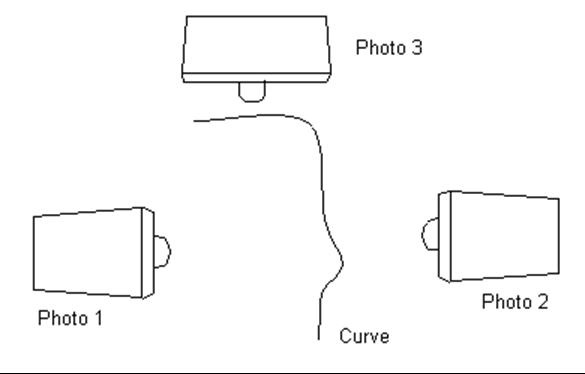
Same curve but now on three good photos - will all be 3D
Each section of the curve needs to have a set of marks taken on photos with the appropriate rotations. Even closed Curves, or curves with 3D Object Points at both ends, that appear to be complete, may have sections that are inaccurate. Study the Curve Weak Area Display. For m ore information see Curve troubleshooting.