

A projection is 2D view of the current 3D model data such that the viewpoint and view parameters exactly match the camera station and camera of the photograph they are being displayed on.
Projections are very useful in a number of different ways:
• they can help determine how complete the markings are on a photograph,
• they can be used to determine accuracy of marking and the solution,
• they can be used to determine if any areas are covered by surfaces in other photographs but not this one,
• they can be used to see how well an external DXF or control file matches with an oriented photo, and
• they can be used to help mark control points where no visible feature exists.
Photo projections (i.e. the display of 3D data on photos) are controlled by settings on the Visibility on Photos pane.
The following shows the visibility set so all normal marks are off and the Points and Lines Projection visibility is on. You can see the whole wire frame model of the CRT monitor including those lines behind. This view quickly tells us that the 3D and camera station solution for this photograph are reasonable good.
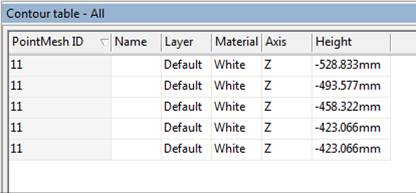
Projections Display Example
Note that projections display on photographs that are oriented only.
The example below shows the same model but with surface projections on with the Settings Tab slider set to full opaque (solid).
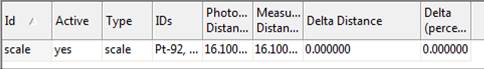
Projections with surfaces shown fully opaque