

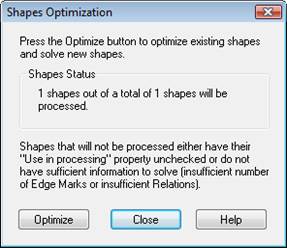
This chart shows ‘connectivity’ by photo. Select the photo in the top left drop down selector, and the mark type at right, and the number of references will be shown on each of the photos along the X axis. That is, the bars will show the number of points referenced between the selected photo and the photo along the X axis. The chart helps show where new point references may be warranted as you generally want your points referenced across as many photos as possible.