

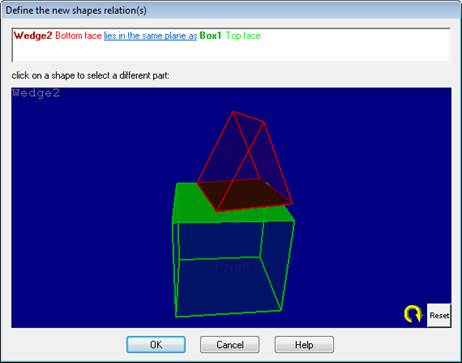
Select the indicator(s) using the drop down boxes at top. The Quality chart (shown in the screen capture above) graphs the various indicators (e.g., largest residual, RMS, Angle, Tightness, Reference Count) by point, sorted using the selector at top left. It provides a way to examine the overall quality of a project and can help track when a problem is introduced.
The color palette drop down selector allows the selection of different color schemes for the chart display.