

Referencing is the process of telling PhotoModeler that marks on two or more different photographs represent the same physical object in space.
In a photogrammetric project, the information of where a point in 3D space is imaged on multiple photographs is key to the solution.
There are two parts of this: the location of the point’s image on a photo (called a Mark), and which points images are the same across photos (called References). The process of identifying the point’s image is called Marking, and the process of identifying which point images are the same across multiple photos is called Referencing. A Mark is the image of an Object on a photograph.
In the example diagrammed below, PhotoModeler must know that the corner point shown on Photo 1 is the same point as the corner point shown on Photos 2 and 3. In these three photos there are three Marks, corresponding to one Object Point.
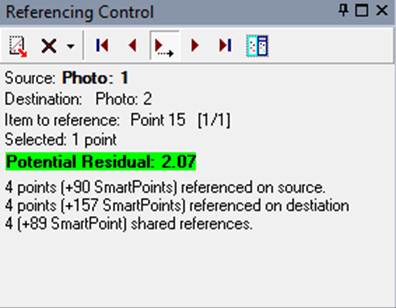
Example of referencing 3 views of the same point.
In PhotoModeler we can have images of points, edges, curves, Bent Tubes and cylinders. All of these need the Referencing step as well to match across photos.
Marks must be referenced on at least two photographs to be solved in 3D in a multi-photo project. The exception of this is Surface Drawing.