

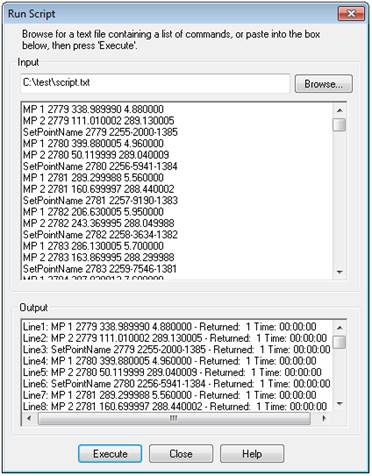
The Run Script dialog provides a way to control PhotoModeler via direct scripting commands. It’s a useful tool when repeating a certain set of steps in multiple projects.
The script commands use the syntax described in Programming PhotoModeler - Scripting/DDE Interface.
To add and run the script, either:
• Click Browse to navigate to a text file containing a script or a series of commands. The commands and file path will be shown in the Input section of the dialog.
• Or write the commands or paste from a text file directly into the Input window.
Click Execute to run the script. The command output, return code and timing will display in the Output section of the dialog.
Note: You can also execute a series of DDE commands in a file via the command line using syntax like this example:
PhotoModeler7-64bit.exe DDE -s c:\temp\runPM.txt
…where the executable (different for PhotoModeler, and PhotoModeler Premium) is followed by “-s”, “DDE”, and the path to the text file containing a series of commands (one command per line).