

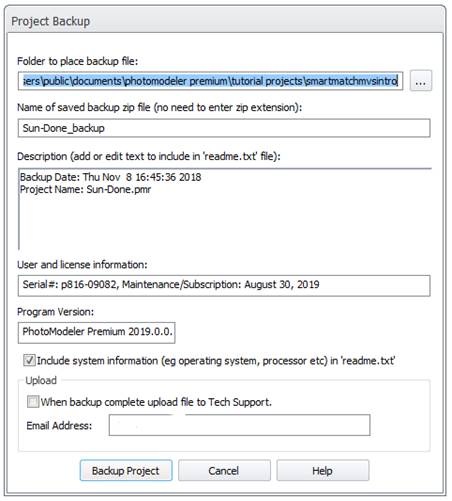
The Project Backup is accessed from provides an easy way to save a project and its associated images to a zip folder in a location of your choice. This feature can also facilitate the transfer of a project between users, or when sending files to PhotoModeler technical support.
Enter or select (click the “…” button to select) the folder to place the new zip file. Enter a name for the zip file to be saved. The Description section allows you to enter notes. The information in the Description box, and the User and Program Version information will be written to an included text file in the zip archive.
The “Include system information…” checkbox will cause some basic information about your computer to be appended to the text file. This is especially useful when sending a project to PhotoModeler technical support when troubleshooting a project. You can open the zip file and review the contents of this readme.txt file to see what has been included.
When the Upload option is selected, once complete, the backed up project will be uploaded to the PhotoModeler server for review by staff at Technical Support. The upload features are described in Send Files to Technical Support section.
Click the Backup Project button to generate the zip file. A confirmation dialog will appear.