

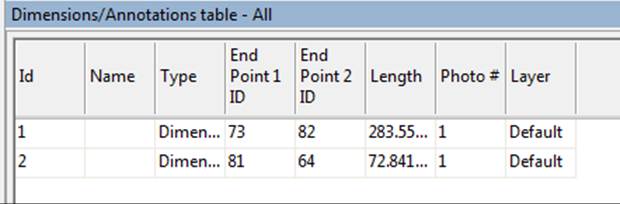
The 2D Point Table displays information about 2D Points (the point marks on photos) in the currently open Project. See the Tables and Interaction With Tables sections above for background information on tables, various types and layouts. In the example shown in the screen capture above, Group Sorting has been activated, which in this case groups all 2D points by their associated object point.
Note: Tables that are open can be printed or exported (to file or clipboard) using the Output to Printer, Clipboard or File feature.
The 2D Point table lists each 2D Point’s associated object point ID, it’s XY pixel location on its photo, it’s residual (XY and vector) and it’s mark type (i.e. sub-pixel, or non-sub-pixel etc.).
Multiple 2D Point Table windows can be opened simultaneously. The contents of the 2D Point Table keeps in sync dynamically with the remainder of the project. For example, if you drag a Marked Point around on a photograph its XY position in the 2D Point Table is automatically updated on the fly.
You can select one or more 2D Points and study their properties (using the Right Click menu or the Properties pane button on the View Tab) or view the corresponding marks using the "Expand Selections to all Windows" ("W" key) command.