

Photos (or video frames) can be added to an already-processed SmartPoints project. You may find that a SmartPoints project fails to orient all photos, or a section of the model lacks points/detail for use in Meshing etc. The latter can occur when your set of photos contains gaps that prevent proper matching (e.g., angle or distance between photos is too large).
You can add photos to an existing SmartMatch project and re-run the process by clicking the Run SmartPoints project tool on the main toolbar (or under the Project menu):
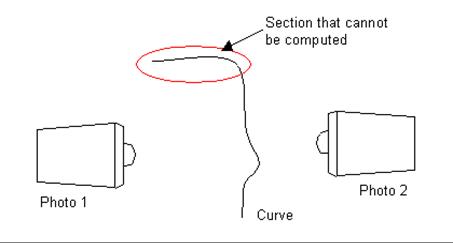
The number of photos matched will depend on the SmartPoints settings (see SmartPoints Project Options Dialog) that you selected when you originally set up the project.
Also note that if you manually reference new points in the project, they will be weighted more strongly and can be used to force matching between photos if those photos did not share enough SmartPoints (see the “Match photos with manual reference” setting in Feature Detection and Marking SmartMatch Settings).