

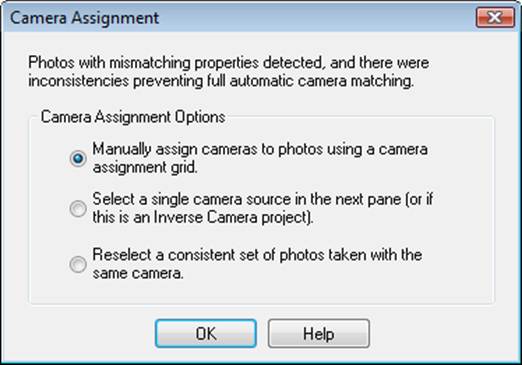
During project setup in the New Project Wizard, the Camera Assignment Dialog appears when you try to import a series of photos that do not all match. There are 3 options:
• Manually assign cameras using the camera assignment grid. This allows you to go through all selected photos and assign a camera manually, either from the library, or from disk.
• Select a single camera source. The next pane will allow you to select a single camera that will be assigned to all photos. Select this option if this is an invers camera project.
• Reselect photos. This returns you to the previous pane so that you can reselect your photos.