

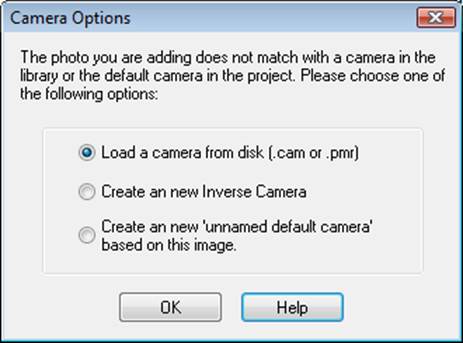
The Camera Options dialog appears when you attempt to load a photo into an existing project (i.e. not during the wizard) that does not match the default camera or any of the existing cameras in the project (i.e. mismatching image resolution and aspect ratio, mismatching Exif information). The options are:
• Load a camera from disk (.cam or .pmr): Browse to a .pmr project containing the camera that took the photo, or the .cam file if stored in this format (see Camera Viewer Dialog).
• Create a New Camera: Select this if the source of the photo is unknown and you intend to use the Inverse Camera approach to solving the camera.
• Create a new ‘unnamed default camera’: Select this if you want PhotoModeler to create a very basic camera and assign it to the photo. This would be suitable for photo review only as the camera would be one with very approximate parameters.