

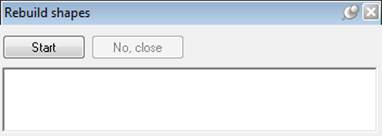
Confidence Regions (also known as Error Ellipsoids, see also Confidence Region) can be viewed in the 3D Viewer when enabled and the exaggeration is set high enough for them to be viewed. See 3D Viewer Options Dialog.
Confidence Regions display a visual representation of a point’s strength. These ellipsoids are useful when you look at a) their shape, or b) their relative size to other point ellipsoids. If a region is a sphere then the point's position is equally likely in all directions. If it is a strong oval shape then the point is less accurate in one direction (the longest dimension of the ellipsoid is the axis of most probable error of point). This is useful to see if for example that direction is very important for your measurement task. The relative size of the ellipsoids gives a very quick visual way to see if some points are more accurate (or inaccurate). The larger the region the greater probability that point is inaccurate.
The largest axis of the region is the direction that the point is least accurate. The surface of the region is the equi-probability surface - so anywhere on that surface (and surfaces parallel to that) the point is equally likely to be. Conversely the smallest axis of the region is where the point is most accurate. In other words, if a region is elongated as shown above, the region ‘points’ in the least accurate direction.