

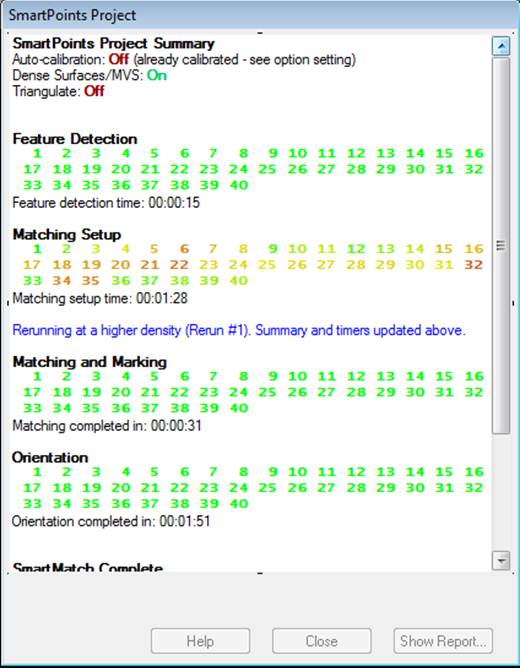
Use the Export Contours tool ![]() (tool available via
Tool Search, or customize) to bring up the dialog. The Export Contours dialog
allows you to export the contours of the selected point mesh in one of three
formats:
(tool available via
Tool Search, or customize) to bring up the dialog. The Export Contours dialog
allows you to export the contours of the selected point mesh in one of three
formats:
• Text file: Format of the text file is as follows, where the Header shows the Cloud/Mesh number and the number of contours, followed by contour number, its height along the shown axis, and the XYZ coordinates of the points that form the poly line:
Point Mesh 15
5 contours
Contour #1
Height: 0.000mm Axis: Z
50.684, 39.176, 0.000
49.611, 39.747, 0.000
48.932, 39.990, 0.000
47.904, 40.858, 0.000
...
Contour #2
Height: 5.000mm Axis: Z
44.703, 28.596, 5.000
44.129, 28.842, 5.000
43.081, 29.476, 5.000
42.601, 29.438, 5.000
...
Etc.
• 2D DXF: Select which plane to export in the 2D DXF format.
• 3D DXF: Export the contours in the 3D DXF format.
Note: In order to export contours, the selected point mesh must be triangulated/meshed with contours generated, as set in the Meshing Options Dialog.