

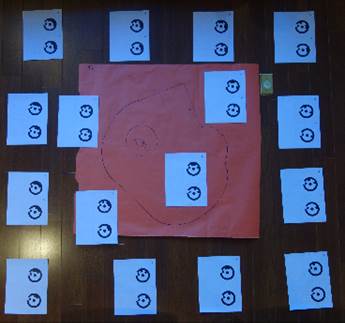
This dialog performs the Idealize Project command. To execute the command and convert the project to ideal form, press the Execute button. Generally, the default values of the controls, chosen by the program, will be sufficient.
Note: Once your project/camera has been idealized, the lens distortion parameters of the camera are removed. There is no need to adjust the camera again (e.g. Process with Field Calibration, Auto-calibration, Inverse Camera), and doing so the pixel data can be altered which could break image alignment in an external CAD package.