

The Idealize feature is included with PhotoModeler Premium. This feature provides the capability to convert the camera(s) in the project from real form to ideal form. An ideal camera has no lens distortion, has square pixels, and a centered principal point. The images in the project are resampled, and the photographic marks are shifted to match the new idealized images. See Perspective Matching for other information.
The typical use for this modified project is to export the camera data and images for use in a rendering / animation program - as these programs work with ideal cameras only, as shown in the example below (a screen capture from Maya):
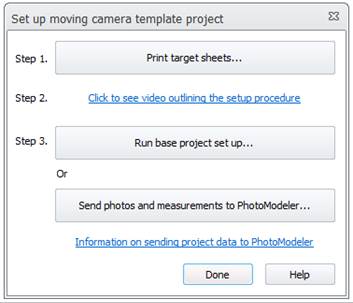
Note: The Idealize feature does not contribute to model accuracy. It is used mainly for photo matching and when exporting images and data for use with other applications for perspective matching.
The Idealize Project command is run from the Create Tab (Photo group’s expand menu). It brings up the Idealize Project Dialog.