

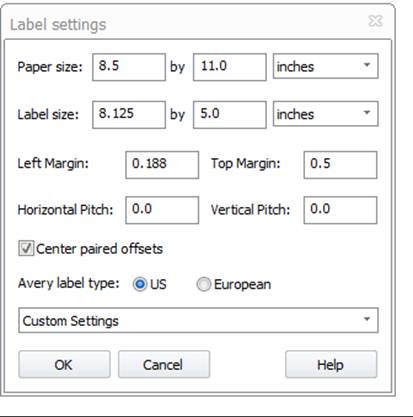
The dialog opens by default to “custom settings” where the paper size, label/sticker size and margins can be set. The specific Avery sticker/label sheet template can be selected in the dropdown sheet selector, where the sheet code is listed. Select the Avery code that corresponds to your sheets in the printer and press OK.