

Targets are high contrast circles placed in a scene or on an object to provide an accurate sub-pixel point marking. See Automatic Target Marking and Sub-pixel Target Marking for more detail.
Coded Targets are circular targets with some additional rings and bits that can be automatically recognized by PhotoModeler during the marking process.
This automatic recognition allows for automated referencing even before a project has been processed and in situations where the Automatic Referencing would not work (complex scene or shape). Since the point’s ID is coded in its ring, the point can be identified in each photo that it is marked and therefore can be referenced automatically.
Coded targets can be in the form of RAD Targets (Ringed Automatically Detected Targets) and non-ringed coded targets. In this section we refer to both types of targets as Coded Targets, but where necessary we specify whether the target is a RAD Target or a non-ringed coded target.
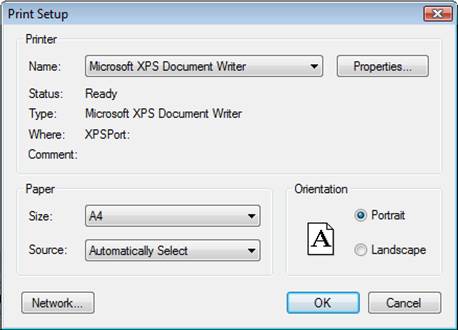
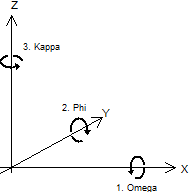
One of the RAD targets & One 8-bit non-ringed target
Coded Targets can be printed from PhotoModeler using the Create Coded Targets Dialog or printed from the Letter Sheet files online, or purchased in the PhotoModeler store.
The four main reasons that Coded Targets are used in projects are: a) to fully automate 3d point measurement using Automated Coded Targets Project, b) to increase the speed at which projects can be completed, c) to improve the speed and robustness of the crucial orientation stage in projects that use a mixture of coded and manually marked targets, and d) to improve robustness and reduce the chances of misreferenced points.
Of the two types of coded targets, the RAD Targets would be preferred for most projects. The RAD targets have an additional outer ring allowing for much more robust detection, often quicker detection, and a larger target set allowing the use of more targets.
Coded targets can be used in preset configurations to automatically set scales, translation, rotations, planes etc. See Using the Automated Tools, Automated Coded Targets Project, Letter Sheet Automated Target Projects and Coded Target Presets.