

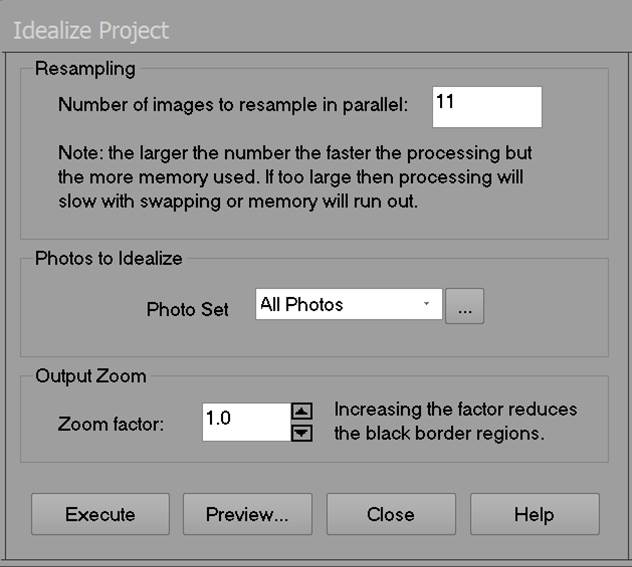
The Layers to export tab shows a list of layers in the project. Checking the box beside a layer will enable export of the items in that layer. Items in an unchecked layer will not be exported. This lets you limit the data being exported. See the Layer Dialog for more details on adding a removing layers and assigning items to layers.
You can use the "Check All" and "Uncheck All" buttons at the bottom of this tab to quickly select or deselect all layers.