

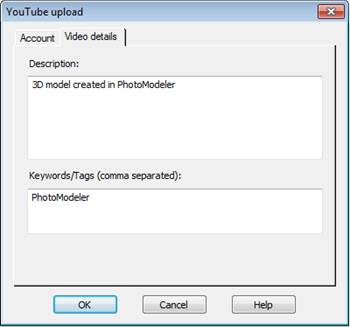
The Line Table displays information about Lines in the currently open Project. See the Tables and Interaction With Tables sections above for background information on tables, various types and layouts.
Note: Tables that are open can be printed or exported (to file or clipboard) using the Output to Printer, Clipboard or File feature.
The Line table lists each line’s ID, two end point ID’s and XYZ positions, Line Type (line mark or surface draw), material, layer and length. The length is displayed in the project's current scale and coordinate system. See Importing and Setting Up Coordinate Systems for more information.
Multiple Line Tables can be opened simultaneously. The contents of the Line Table keeps in sync dynamically with the remainder of the project. For example, if you change the material of a line, the Material column is automatically updated on the fly. You can select one or more lines and study their properties (using the Right Click menu or View Tab) or view the corresponding projections using the "Expand Selections to all Windows" command.