

When a motion project is loaded the 3D Viewer Options Dialog shows another page called Video Export.
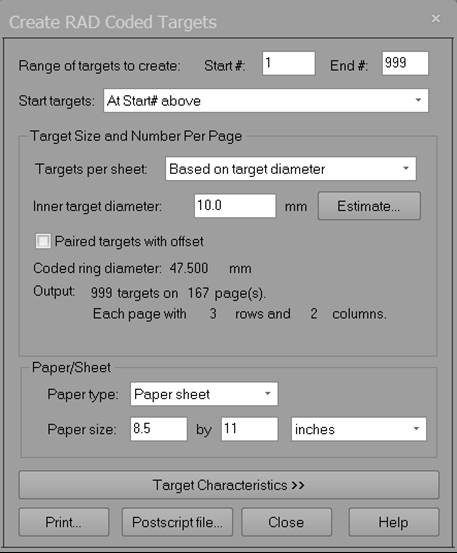
This page allows you to export a video sequence of the 3D Viewer over a specified epoch range. You set the 3D Viewer to have the view direction, size, contents, etc. desired and then with this page you produce an AVI animation video that shows this particular view for each epoch chosen.
The edit field at the top of the page displays the name of the file to be created or viewed. The browse button beside the edit field will allow you to choose a file using a standard windows file selection dialog.
The epochs to export fields allow you to choose the range of epochs that should be included in the video export.
The frame rate setting allows you to configure how many epochs will be displayed per second.
Pressing the Create AVI button will prompt you to choose which video codec to record the video with. Once a codec has been chosen each epoch in the selected range will be written to the file name listed at the top of the video export page.
Note: This button will not be enabled until a valid 3D scene is displayed in the 3D viewer.
Pressing the View AVI button will launch the player associated with the .avi extension and display the video listed in edit field at the top of the video export page.