

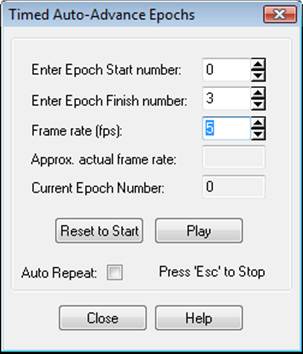
The Motion Project Auto Advance Dialog provides a way to view your motion project animated. Before opening the Auto Advance dialog, open the photograph(s) or 3D Viewer that you want to monitor (you will not be able to open other photographs or 3D Viewers while the Auto Advance dialog is open).
There are various settings that you can set for project auto-advance:
Start Epoch: The first epoch of the animation.
End Epoch: The last epoch of the animation.
Frame Rate: The maximum frame rate per second (i.e. the number of frames/epochs displayed per second) at which your project will be animated.
Auto-repeat: Select this checkbox if you want your animation to loop back to the starting epoch automatically, after the last epoch has been displayed.
Click Play to begin the auto-advance. Press Esc on your keyboard to stop the auto-advance. The frame rate that is currently being achieved will be displayed.
Note: this feature requires substantial computer processing power. If you are viewing a project that is complex, has a large number of 3D points, and you have 3D viewer(s) open, or you have several photos open, the actual frame rate may be lower than the frame rate that you set.