

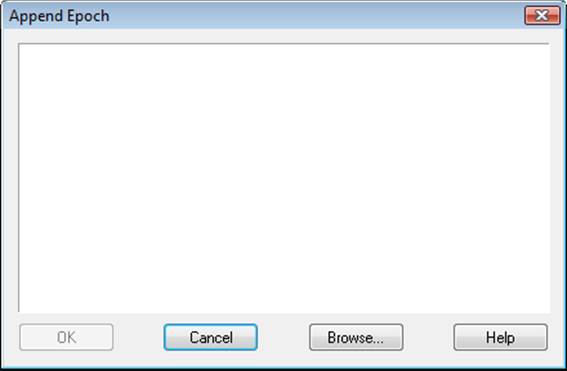
The propagation dialog allows you to control which epochs changes are propagated to. The top of the dialog describes what change will be propagated. The two spin controls determine which epoch to start and end the propagation at. These controls default to the current epoch through to the end of the project, the "All Epochs" button will set the controls to the starting epoch through to the end of the project.
Selecting "Propagate" will cause the change to take place in the selected epochs. Selecting "Cancel Propagation" will abort the propagation and the change will only take place in the active epoch.