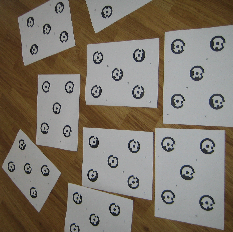The Multi-sheet Calibration uses RAD coded targets on a series of sheets (5 RAD coded targets per sheet) spread on the floor or wall, ideally in a ‘3D’ configuration where not all sheets are on the same plane. You can achieve a 3D pattern using the corner walls of room, or raising some targets off the plane. Although the target sheets can all be on one plane (a floor or wall for example), using a 3D configuration of sheets at different depths can improve calibration reliability and is especially beneficial for calibration of cameras with long focal length lenses.
Target sheets are printed via the Print Calibration Sheets… tool on the File tab’s Print > pane (see Printing the Calibration Target Pattern).
The following images shows an example of a calibration scene using several sheets on a floor: