

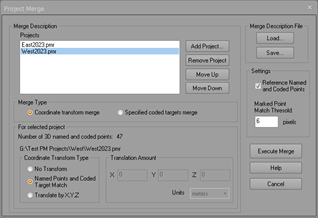
Coordinate transform merge
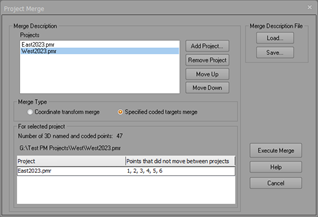
Specified coded targets merge
The Project Merge Dialog is opened from the File tab’s Open > pane, "Merge..." item. There are two main types of Project Merge: using designated coded targets, or a coordinate transform – based on the Merge Type selection.
This dialog contains a number of different sections that control how projects are merged and then opened. See the following sections for details.