

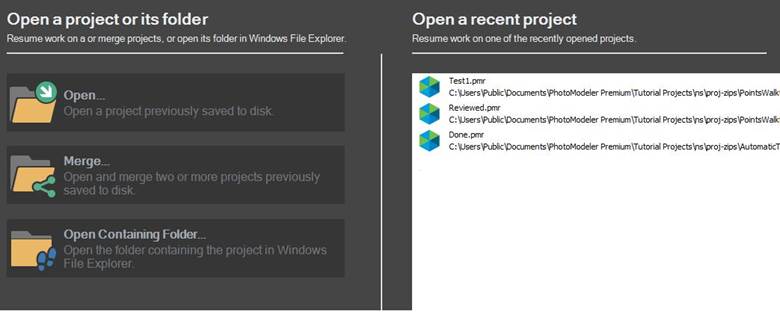
Open a project (see Opening an Existing Project) from disk, merge projects (see Project Merge Dialog) to allow the opening of multiple PhotoModeler projects all merged together, or open the project’s containing folder in Windows Explorer.
A list of recently opened projects appears to the right. This allows you to quickly re-open a recent project without browse for the directory in which it is saved. The number of recent projects listed here can be set by changing the “Number of recent projects to display” setting in the Preferences Dialog’s “Toolbars and Menus” pane in the “User Interface section” (see Toolbars and Menus section of Preferences - User Interface).