

The Reference Explorer mode is used to explore the geometric relationship between photos and how this would affect the referencing of points, cylinders, curves, and Bent Tubes. With oriented photos open, the mouse cursor is positioned in one photo and its potential projected location is shown as a line in all other open oriented photos. This line is called the ‘epi-polar’ line (Reference Helper Lines). As the mouse is moved, all the lines in the other photos update in real-time. It is a useful tool to help explore how to reference objects. It can be especially useful with complex shapes such as curves and bent tubes. You can also think of the end of the line (usually off the photo) pointing to the location of the camera that took the source photo. These lines can also indicate if there is an orientation error on a photo (because the lines don’t align with the features you expect).
In the example below, the mouse cursor is over the tape roll in Photo 7, and all the possible matching locations of that point in other photos are shown as lines.
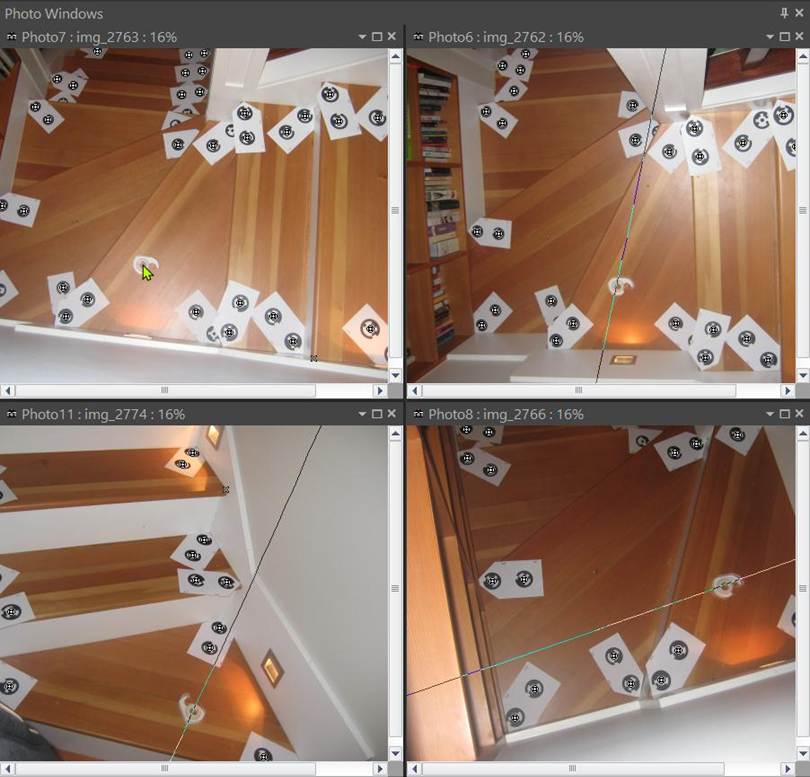
Note there is a configuration file setting for controlling the width of these epi-polar and Reference Helper lines (please contact Tech Support for information on configuring the feature).